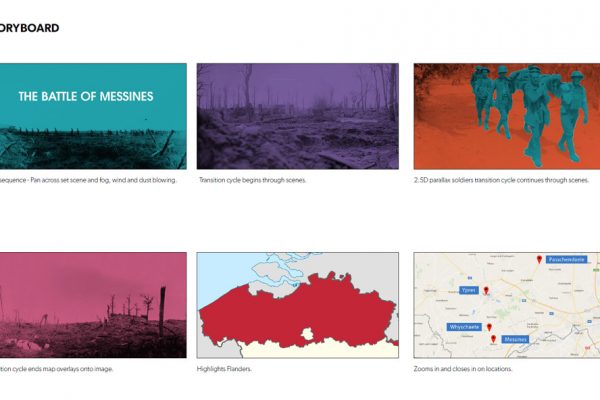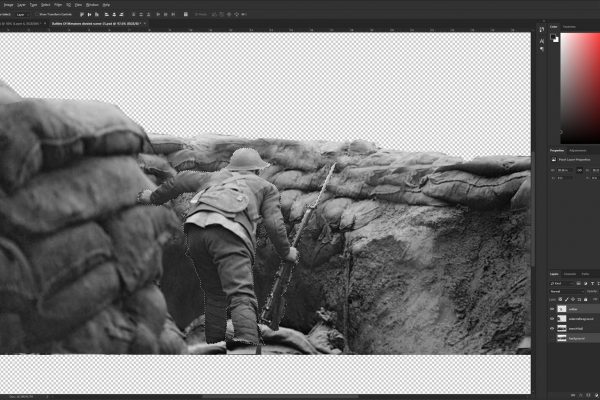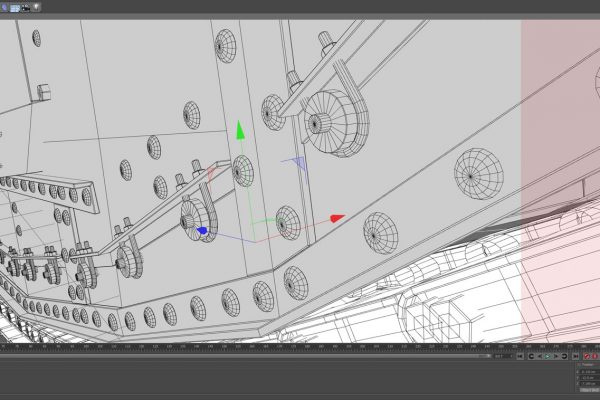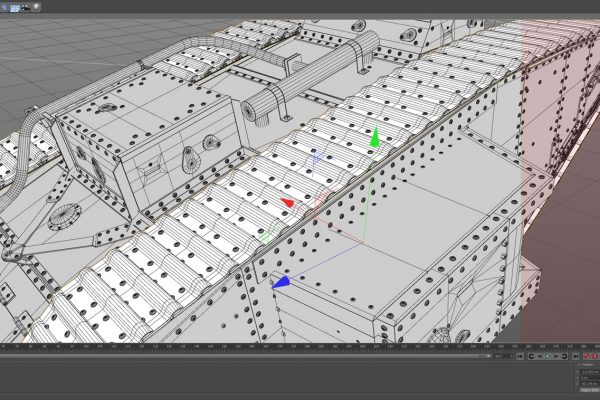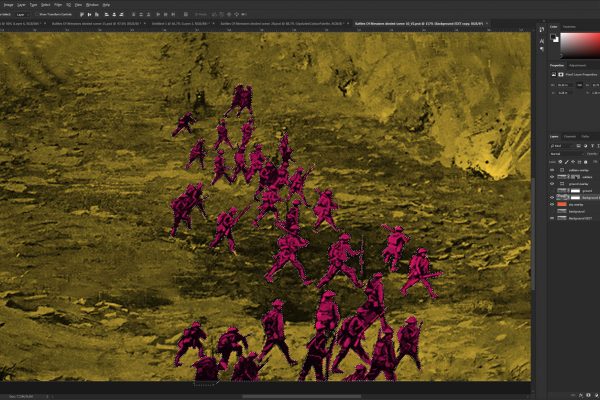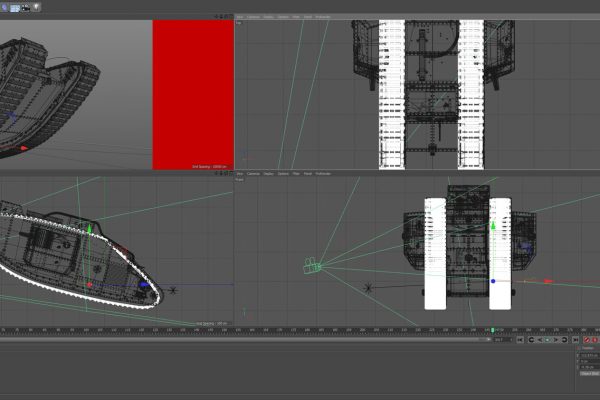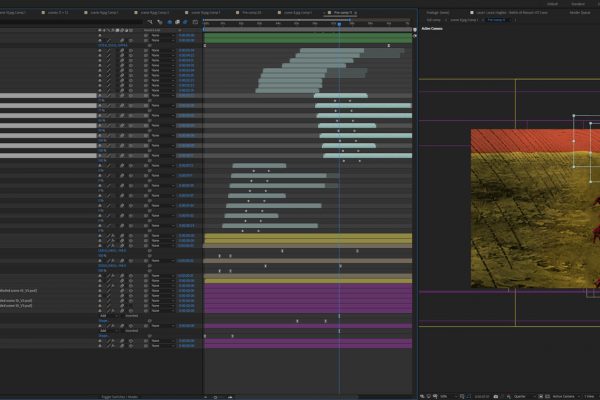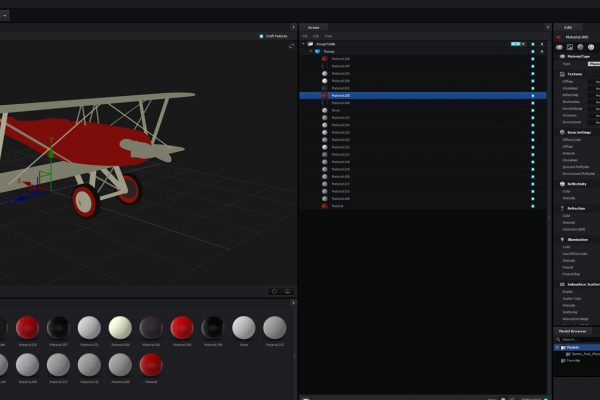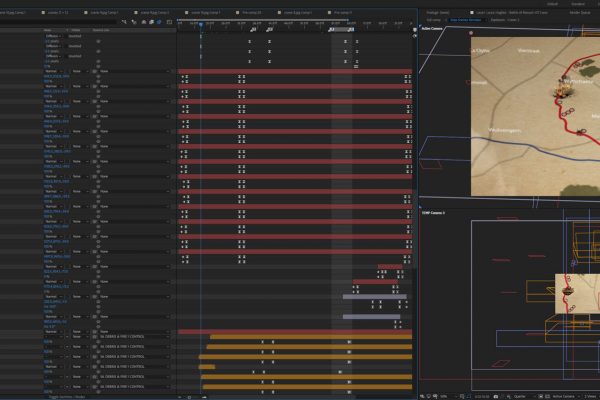The Battle of Messines began on June 7, 1917, almost one year on from the beginning of the Somme campaign. The Creative Centenaries project created a graphic novel and education pack was created for Key Stage 3 pupils with lots of information on the battle. In conjunction with the Nerve Centre in Derry, an accompanying this was the following animation. A mix of photo editing, 3D modelling, 2.5D parallaxing along with sound and video editing was used.
Project
Nerve Centre & Creative Centenaries – The Battle of Messines
Client
Nerve Centre & Creative Centenaries
What Was Required?
Design, Animation, Sound Editing, Video Editing
Software Used
Maxon Cinema 4D, Adobe Photoshop, Adobe After Effects, Adobe Premiere Pro
Process
Planning
The animation started from a simple brief and initial script from the client. From this point we began refining the script and coming up with concepts. When the script and concept was close enough, a storyboard and animatic (a simple, draft, slideshow type animation) was sent to the client. This helped confirm the chosen design and art style with the client and allowed them to see how the animations timings look and feel. We can always fix things later, but this planning stage is so valuable and makes sure we’re going the right direction.
Process
Asset Creation & Photo Editing
The design, artistic choices and other elements are made concrete. The planning with the storyboard confirmed our script, now it’s time to confirm our project is on brand. Assets are created in Adobe Illustrator, Adobe Photoshop and Maxon Cinema 4D. These include scenery, characters, 3D models and other elements such as explosions, particles and light flashes.
Process
Asset Creation & Photo Editing
The design, artistic choices and other elements are made concrete. The planning with the storyboard confirmed our script, now it’s time to confirm our project is on brand. Assets are created in Adobe Illustrator, Adobe Photoshop and Maxon Cinema 4D. These include scenery, characters, 3D models and other elements such as explosions, particles and light flashes.
Process
Animation
Adobe After Effects was the tool of choice for bringing all the created assets together. Meticulous keyframing was carried out to bring all the scenery and characters to life. Many various plugins were used such as Element 3D, Trapcode Particular and more. Timing was kept with the animatic and storyboard.
Process
Sound & Video Editing
For the final stage the animation was rendered into Adobe Premiere Pro. The voice over was edited and everything was glued together with the chosen music track. Audio levels were mastered and all final edits were made before rendering and delivery.
Process
Sound & Video Editing
For the final stage the animation was rendered into Adobe Premiere Pro. The voice over was edited and everything was glued together with the chosen music track. Audio levels were mastered and all final edits were made before rendering and delivery.